How To Change Name In 8 Ball Pool Facebook | Miniclip | Google Account. It is very easy to change name 8 ball pool connected with Facebook/Miniclip/Gmail without losing your’s data. This is legal and 100% working method to change 8 ball pool account name. No-Ban 100% safe and secure. ENJOY
Hello Friends! Today we are showing you that how to change name in 8 ball pool account either it is connected with Facebook, or Miniclip or Google play. What to do to change name?
there are some steps to change the account name of 8 Ball Pool:
1: create a new Gmail address.
2: login new Gmail id to your Gmail app.
3: login that new Gmail to google play store
4: download google play games and select newly created email
5: open the 8 Ball Pool Game, log in with Facebook or Miniclip.
Then follow the further steps to complete the process in order to change your name on 8 ball pool account. This is the only valid and best way to change the account name of 8 ball pool game.

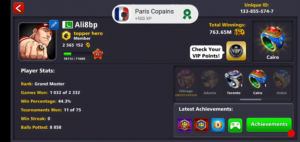
If you are facing any issue then ask questions in comments, We will reply to you as early as possible. And participate in an event of 8 ball pool free account giveaway by subscribing to our website. Just enter your name and email to subscribe, find the fields below of subscription.
And if you want to see more cheats and hack of 8 ball pool then click the below button.
Enjoy the number 1 multiplayer pool game around the world. If you know any hacking trick about PUBG Mobile, GTA V, Ludo Star then let us know, we’ll publish on our website.





















